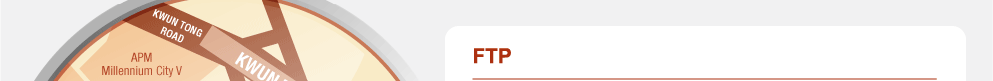

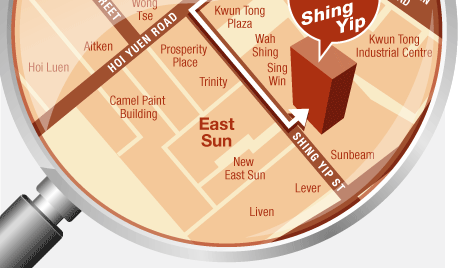
|
||||||||||||
|
19-21 Shing Yip Street,Kwun Tong, Kowloon, Hong Kong
Tel : (852) 2345 6540
Fax : (852) 2157 2082
E-mail : sales@dragonlaser.com.hk
Web : www.dragonlaser.com.hk
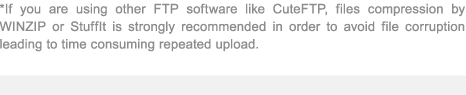
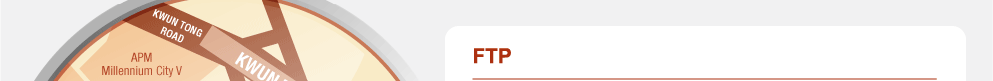 |
|
||||||||||||||||||||||||||||
 |
In order to facilitate file transfer over the Internet, we provide dedicated FTP access and support many types of storage media. To use our FTP service, please follow the instructions below. You may also contact us by email: sales@dragonlaser.com.hk or call our hotline: (852) 2345 6540 for assistance. |
 |
|
||||||||||||||||||||||||||
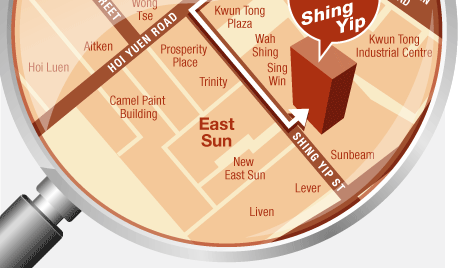 |
|
|
|||||||||||||||||||||||||||
|
|
|||||||||||||||||||||||||||||
|
|
Flat 25, 3/F., Shing Yip Industrial Building, 19-21 Shing Yip Street,Kwun Tong, Kowloon, Hong Kong Tel : (852) 2345 6540 Fax : (852) 2157 2082 E-mail : sales@dragonlaser.com.hk Web : www.dragonlaser.com.hk |
|
|
||||||||||||||||||||||||||
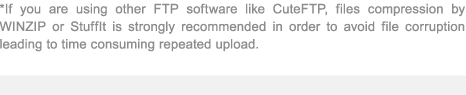 |
|
||||||||||||||||||||||||||||
|
|
|
|
|
|
|
||||||||||||||||||||||||